https://doc.qt.io/qtforpython/overviews/stylesheet-examples.html
Qt Style Sheets Examples - Qt for Python
Copyright © 2022 The Qt Company Ltd. Documentation contributions included herein are the copyrights of their respective owners. The documentation provided herein is licensed under the terms of the GNU Free Documentation License version 1.3 (https://www.gn
doc.qt.io
https://github.com/topics/stylesheet?l=python
GitHub: Let’s build from here
GitHub is where over 100 million developers shape the future of software, together. Contribute to the open source community, manage your Git repositories, review code like a pro, track bugs and fea...
github.com
https://github.com/Advik-B/QtTheme
지금까지 QPalette를 사용하여 PyQt6 앱에 사용자 지정 색상을 적용하는 방법을 살펴 보았습니다. 그러나 Qt5에서 위젯 모양을 만들 수있는 다른 많은 사용자 정의가 있습니다. 이 사용자 정의를 허용하기 위해 제공되는 시스템을 Qt 스타일 시트 (QSS)라고합니다.
QSS는 개념적으로 웹 스타일을 지정하는 데 사용되는 CSS(CSS 스타일시트)와 매우 유사하며 유사한 구문과 접근 방식을 공유합니다. 이 섹션에서는 QSS의 몇 가지 예와 QSS를 사용하여 위젯 모양을 수정하는 방법을 살펴보겠습니다.
GitHub - Advik-B/QtTheme: Theme manager for Qt Apps
Theme manager for Qt Apps. Contribute to Advik-B/QtTheme development by creating an account on GitHub.
github.com
GitHub - Advik-B/QtTheme: Theme manager for Qt Apps
Theme manager for Qt Apps. Contribute to Advik-B/QtTheme development by creating an account on GitHub.
github.com
Style editor
themes/qss_tester.py
import sys
from PyQt6.QtCore import Qt
from PyQt6.QtGui import QColor, QPalette
from PyQt6.QtWidgets import (
QApplication,
QCheckBox,
QComboBox,
QLabel,
QLineEdit,
QMainWindow,
QPlainTextEdit,
QPushButton,
QSpinBox,
QVBoxLayout,
QWidget,
)
class MainWindow(QMainWindow):
def __init__(self):
super().__init__()
self.setWindowTitle("QSS Tester")
self.editor = QPlainTextEdit()
self.editor.textChanged.connect(self.update_styles)
layout = QVBoxLayout()
layout.addWidget(self.editor)
# Define a set of simple widgets.
cb = QCheckBox("Checkbox")
layout.addWidget(cb)
combo = QComboBox()
combo.setObjectName("thecombo")
combo.addItems(["First", "Second", "Third", "Fourth"])
layout.addWidget(combo)
sb = QSpinBox()
sb.setRange(0, 99999)
layout.addWidget(sb)
l = QLabel("This is a label")
layout.addWidget(l)
le = QLineEdit()
le.setObjectName("mylineedit")
layout.addWidget(le)
pb = QPushButton("Push me!")
layout.addWidget(pb)
self.container = QWidget()
self.container.setLayout(layout)
self.setCentralWidget(self.container)
def update_styles(self):
qss = self.editor.toPlainText()
self.setStyleSheet(qss)
app = QApplication(sys.argv)
app.setStyle("Fusion")
w = MainWindow()
w.show()
app.exec()Try entering the following style rules in the box at the top, and comparing the result with the screenshots to make sure it’s working.
QLabel { background-color: yellow }

QLineEdit { background-color: rgb( 255 , 0 , 0 ) }
QLineEdit {
border-width: 7px ;
border-style: dashed;
border-color: red ;
}
[ 참조 ]
https://doc.qt.io/qt-5/stylesheet-reference.html
Styling properties
Next we’ll go through the properties available to style widgets with QSS. These have been broken down into logical sections, containing properties that are related to one another to make it easier to digest. You can use the QSS rule tester app we just created to test these styles out on the various widgets.
The types used in the following tables are listed below. Some of these are compound types, made up of other entries.
| Property | Type | Description |
| Alignment | top | bottom | left | right | center | Horizontal and/or vertical alignment. |
| Attachment | scroll | fixed | Scroll or fixed attachment. |
| Background | Brush | Url | Repeat | Alignment | Compound type of Brush, Url,Repeat, andAlignment. |
| Boolean | 0 | 1 | True (1) or False (0). |
| Border | Border Style | Length | Brush | Shorthand border property. |
| Border Image | none | Url Number (stretch | repeat) | An image composed of nine parts (top left, top center, top right, center left, center, center right, bottom left, bottom center, and bottom right). |
| Border Style | dashed | dot-dash | dot-dot-dash | dotted | double | groove | inset | outset | ridge | solid | none |
The pattern used to draw a border. |
| Box Colors | Brush | Up to four values of Brush, specifying the top, right, bottom, and left edges of a box, respectively. If the left color is omitted will use right, if bottom is omitted will use top. |
| Box Lengths | Length | Up to four values of Length, specifying the top, right, bottom, and left edges of a box, respectively. If the left color is omitted will use right, if bottom is omitted will use top. |
| Brush | Color | Gradient | PaletteRole | A Color, Gradient or an entry in the Palette. |
| Color | rgb(r,g,b) | rgba(r,g,b,a) | hsv(h,s,v) | hsva(h,s,v,a) | hsl(h,s,l) | hsla(h,s,l,a) | #rrggbb | Color Name |
Specifies a color as RGB (red, green, blue), RGBA (red, green, blue, alpha), HSV (hue, saturation, value), HSVA (hue, saturation, value, alpha), HSL (hue, saturation, lightness), HSLA (hue, saturation, lightness, alpha) or a named color. The rgb() or rgba() syntax can be used with integer values between 0 and 255, or with percentages. |
| Font |
(Font Style | Font Weight) Font Size | Shorthand font property. |
| Font Size | Length | The size of a font. |
| Font Style | normal | italic | oblique | The style of a font. |
| Font Weight | normal | bold | 100 | 200… | 900 | The weight of a font. |
| Gradient | qlineargradient | qradialgradient | qconicalgradient | Lineargradients between start and end points. Radialgradients between a focal point and end points on a circle surrounding it. Conical gradients around a center point. See the QLinearGradient documentation for syntax. |
| Icon | Url(disabled | active | normal | selected) (on | off ) |
A list of url,QIcon.ModeandQIcon.State. e.g. file-icon: url(file.png), url(file_selected.png) selected; |
| Length | Number(px | pt | em | ex) | A number followed by a measurement unit. If no unit is given, uses pixels in most contexts. One of px: pixels, pt: the size of one point (i.e., 1/72 of an inch), em: the em `width of the font (i.e., the width of 'M'), ex: the ex width of the font (i.e., the height of 'x') |
| Number | A decimal integer or a real number | e.g. 123, or 12.2312 |
| Origin | margin | border | padding | content | See box model for more details. |
| PaletteRole | alternate-base | base | bright-text | button | button-text | dark | highlight | highlighted- text | light | link | link-visited | mid | midlight | shadow | text | window | window-text |
These values correspond the Color roles in the widget’s QPalette, e.g. color: palette(dark); |
| Radius | Length | One or two occurrences of Length. |
| Repeat | repeat-x | repeat-y | repeat | no-repeat | repeat-x: Repeat horizontally. repeat-y: Repeat vertically. repeat: Repeat horizontally and vertically. no-repeat: Don’t repeat. |
| Url | url(filename) | filename is the name of a file on disk or stored using the Qt Resource System. |
The full details of these properties and types are also available in the QSS reference documentation.
https://doc.qt.io/Qt-5/stylesheet-reference.html#list-of-properties
Text styles
텍스트의 글꼴, 색상 및 스타일 (굵게, 기울임 꼴, 밑줄)을 수정하는 데 사용할 수있는 텍스트 속성부터 시작하겠습니다. 모든 위젯 또는 컨트롤에 적용할 수 있습니다.
| Property | Type (Default) | Description |
| color | Brush (QPalette Foreground) | The color used to render text. |
| font | Font | Shorthand notation for setting the text’s font. Equivalent to specifying font-family, font-size, font-style, and/or font- weight |
| font-family | String | The font family. |
| font-size | Font Size | The font size. In this version of Qt, only pt and px metrics are supported. |
| font-style | normal | italic | oblique | The font style. |
| font-weight | Font Weight | The weight of the font. |
| selection-background- color | Brush (QPalette Highlight) | The background of selected text or items. |
| selection-color | Brush (Palette HighlightedText) | The foreground of selected text or items. |
| text-align | Alignment | The alignment of text and icon within the contents of the widget. |
| text-decoration | none | underline | overline | line-through | Additional text effects |
QLineEdit {
color: red;
selection-color: blue;
selection-background-color: yellow;
}
The target separated by a comma.
QSpinBox, QLineEdit {
color: red;
selection-color: blue;
selection-background-color: yellow;
}
QSpinBox, QLineEdit and QPushButton, setting the font bold & italic and the text-align to right.
QSpinBox, QLineEdit, QPushButton {
color: red;
selection-color: blue;
selection-background-color: yellow;
font-style: italic;
font-weight: bold;
text-align: right;
}
Backgrounds
| Property | Type (Default) | Description | |
| background | Background | Shorthand notation for setting the background. Equivalent to specifying background-color, background-image, background-repeat, and/or background- position. See also background-origin, selection-background- color, background-clip, background-attachment and alternate- background-color. | |
| background-color | Brush | The background color used for the widget. | |
| background-image | Url | The background image used for the widget. Semi- transparent parts of the image let the background- color shine through. | |
| background-repeat | Repeat (both) | Whether and how the background image is repeated to fill the background-origin rectangle. | |
| background-position | Alignment (top-left) | The alignment of the background image within the background-origin rectangle. | |
| background-clip | Origin (border) | The widget’s rectangle, in which the background is drawn. | |
| background-origin | Origin (padding) | The widget’s background rectangle, to use in conjunction with background-position and background-image. | |
QPlainTextEdit {
color: white ;
background-image: url(../basic/otje.jpg);
}
To position the background in the widget you can use the background-position property.

QPlainTextEdit {
color: white ;
background-image: url(../basic/otje.jpg);
background-position: center center;
}
QPlainTextEdit {
color: white ;
background-image: url(../basic/otje.jpg);
background-position: bottom right;
}
The origin rectangle can be modified using the background-origin property. This accepts one of the values margin, border, padding or content which defines that specific box as the reference of background position alignment.
To understand what this means we’ll need to take a look at the widget box model.
The widget Box Model

The properties available to modify the various boxes are given below.
| Property | Type (Default) | Description |
| border | Border | Shorthand notation for setting the widget’s border. Equivalent to specifying border-color, border-style, and/or border-width. Also border-top, border-right, border-bottom and border- left. |
| border-color | Box Colors (QPalette Foreground) | The color of all the border’s edges. Also border-top-color, border-right-color, border-bottom-color, border-left-color for specific edges. |
| border-image | Border Image | The image used to fill the border. The image is cut into nine parts and stretched appropriately if necessary. |
| border-radius | Radius | The radius (curve) of the border’s corners. Also border-top-left-radius, border-top-right-radius, border- bottom-right-radius and border-bottom- left-radius for specific corners. |
| border-style | Border Style (none) | The style of all the border’s edges. Also border-top-style, border-right-style, border-bottom-style and border-left- style for specific edges. |
| border-width | Box Lengths | The width of the border. Also border- top-width, border-right-width, border- bottom-width and border-left-width. |
| margin | Box Lengths | The widget’s margins. Also margin-top, margin-right, margin-bottom and margin- left. |
| outline | The outline drawn around the object’s border. | |
| outline-color | Color | The color of the outline. See also border-color. |
| outline-offset | Length | The outline’s offset from the border of the widget. |
| outline-style | Specifies the pattern used to draw the outline. See also border-style. | |
| outline-radius | Adds rounded corners to the outline. Also outline-bottom-left-radius, outline-bottom-right-radius, outline- top-left-radius and outline-top-right- radius`". `padding,Box Lengths,"The widget’s padding. Also padding-top, padding-right, padding-bottom and padding-left. |
The following example modifies the margin, border and padding of the QPlainTextEdit widget.
QPlainTextEdit {
margin: 10 ;
padding: 10px ;
border: 5px solid red ;
}
units
- px pixels
- pt the size of one point (i.e. 1/72 of an inch)
- em the em width of the font (i.e. the width of 'M')
- ex the ex width of the font (i.e. the height of 'x')
QPlainTextEdit {
margin: 10;
padding: 10px;
border: 5px solid red;
border-radius: 15px;
}
Sizing widgets
| Property | Type (Default) | Description |
| max-height | Length | The widget’s or a subcontrol’s maximum height. |
| max-width | Length | The widget’s or a subcontrol’s maximum width. |
| min-height | Length | The widget’s or a subcontrol’s minimum height. |
| min-width | Length | The widget’s or a subcontrol’s minimum width. |
QLineEdit {
min-height: 50 ;
}
To specify an exact size for a widget, you can specify both a min- and max- value for the dimension.
QLineEdit {
min-height: 50 ;
max-height: 50 ;
}
Widget specific styles
| Property | Type (Default) | Description |
| alternate-background- color | Brush (QPalette AlternateBase) | The alternate background color used in QAbstractItemView subclasses. |
| background-attachment | Attachment (scroll) | Determines whether the background-image in a QAbstractScrollArea is scrolled or fixed with respect to the viewport. |
| button-layout | Number (SH_DialogButtonLayout) | The layout of buttons in a QDialogButtonBox or a QMessageBox. The possible values are 0 (Win), 1 (Mac), 2 (KDE), 3 (Gnome) and 5 (Android). |
| dialogbuttonbox-buttons- have-icons | Boolean | Whether the buttons in a QDialogButtonBox show icons. If this property is set to 1, the buttons of a QDialogButtonBox show icons; if it is set to 0, the icons are not shown. |
| gridline-color | Color (SH_Table_GridLineColor) | The color of the grid line in a QTableView. |
| icon | Url+ | The widget icon. The only widget currently supporting this property is QPushButton. |
| icon-size | Length | The width and height of the icon in a widget. |
| lineedit-password- character | Number (SH_LineEdit_PasswordChar acter) | The QLineEdit password character as a Unicode number. |
| lineedit-password-mask- delay | Number (SH_LineEdit_PasswordMask Delay) | The QLineEdit password mask delay in milliseconds before lineedit-password- character is applied. |
| messagebox-text- interaction-flags | Number (SH_MessageBox_TextIntera ctionFlags) | The interaction behavior for text in a message box (from Qt.TextInteractionFlags). |
| opacity | Number (SH_ToolTipLabel_Opacity) | The opacity for a widget (tooltips only) 0-255. |
| paint-alternating-row- colors-for-empty-area | bool | Whether a QTreeView paints alternating rows past the end of the data. |
| show-decoration-selected | Boolean (SH_ItemView_ShowDecorati onSelected) | Controls whether selections in a QListView cover the entire row or just the extent of the text. |
| titlebar-show-tooltips- on-buttons | bool | Whether tool tips are shown on window title bar buttons. |
| widget-animation- duration | Number | How long an animation should last (milliseconds). |
Targeting
| Type | Example | Description |
| Universal | * | Matches all widgets. |
| Type | QPushButton | Instances of QPushButton or its subclasses. |
| Property | QPushButton[flat="false"] | Instances of QPushButton that are not flat. Can compare with any property that supports .toString(). Can also use class="classname" |
| Property contains | QPushButton[property~= "something"] | Instances of QPushButton where property (a list of QString) does not contain the given value. |
| Class | `.QPushButton | Instances of QPushButton but not subclasses. |
| ID | QPushButton#okButton | A QPushButton instance whose object name is okButton. |
| Descendant | QDialog QPushButton | Instances of QPushButton that are descendants (children, grandchildren, etc.) of a QDialog. |
| Child | QDialog > QPushButton | Instances of QPushButton that are immediate children of a QDialog. |
Type
QAbstractButton {
background: orange ;
}

QWidget {
background: red ;
}

Class - .
.QWidget {
background: orange ;
}
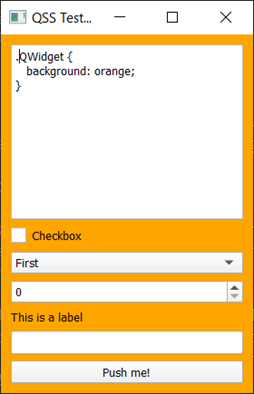
ID targeting - #
combo.setObjectName('thecombo')
le.setObjectName('mylineedit')
Property - [property="<value>"]
You can target widgets by any widget property which is available as a string (or who’s value has a .toString() method). This can be used to define some quite complex states on widgets.
The following is a simple example targeting a QPushButton by the text label.
QPushButton[text="Push me!"] {
background: red;
}
Descendant
QMainWindow QComboBox {
background: yellow ;
}

QMainWindow QWidget * {
background: yellow ;
}
Child - >
QMainWindow > QWidget {
background: green ;
}
But the following will not match anything, since in our QSS app the QComboBox widget is not a direct child of the QMainWindow.
QMainWindow > QComboBox { /* matches nothing */
background: yellow ;
}
Inheritance
QLineEdit#mylineedit {
background: blue ;
}
QLineEdit {
background: red ;
}

No inherited properties
위젯은 특별히 대상을 지정하는 규칙의 영향만 받습니다.
부모에 규칙을 설정할 수 있지만, 영향을 미치려면 여전히 대상 위젯을 참조해야 합니다.
QLineEdit {
background: red ;
}
If set on a QMainWindow all QLineEdit objects in that window will have a red background (assuming no other rules). However, if the following is set...
QMainWindow {
background: red ;
}
...only the QMainWindow itself will be set with a red background.
The background color itself does not propogate to child widgets.
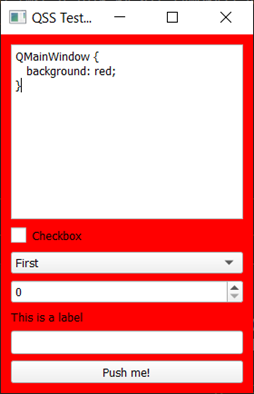
Pseudo-selectors (의사선택기)
| Pseudo-State | Description |
| :first | Item is the first in a list, e.g. the first tab in a QtabBar. |
| :active | Widget is part of an active window. |
| :adjoins-item | The ::branch of a QTreeView is adjacent to an item. |
| :alternate | Set for every alternate row when painting the row of a QabstractItemView (QabstractItemView.alternatingRowColors() is True) |
| :bottom | Positioned at the bottom, e.g. a QTabBar that has its tabs at the bottom. |
| :checked | Item is checked, e.g. the checked state of QAbstractButton. |
| :closable | Items can be closed, e.g. a QDockWidget has QDockWidget.DockWidgetClosable enabled. |
| :closed | Item is in the closed state, e.g. an non-expanded item in a QtreeView. |
| :default | Item is the default action, e.g. a default QPushButton or a default action in a QMenu. |
| :disabled | Item is disabled. |
| :editable | QcomboBox is editable. |
| :enabled | Item is enabled. |
| :exclusive | Item is part of an exclusive item group, e.g. a menu item in a exclusive QActionGroup. |
| :flat | Item is flat, e.g. a flat QpushButton. |
| :floatable | Items can be floated, e.g. the QDockWidget has QDockWidget.DockWidgetFloatable enabled. |
| :focus | Item has input focus. |
| :has-children | Item has children, e.g. an item in a QTreeView with child items. |
| :has-siblings | Item has siblings, e.g. an item in a QTreeView with siblings. |
| :horizontal | Item has horizontal orientation |
| :hover | Mouse is hovering over the item. |
| :indeterminate | Item has indeterminate state, e.g. a QCheckBox or QRadioButton is partially checked. |
| :last | Item is the last (in a list), e.g. the last tab in a QTabBar. |
| :left | Item is positioned at the left, e.g. a QTabBar that has its tabs positioned at the left. |
| :maximized | Item is maximized, e.g. a maximized QMdiSubWindow. |
| :middle | Item is in the middle (in a list), e.g. a tab that is not in the beginning or the end in a QTabBar. |
| :minimized | Item is minimized, e.g. a minimized QMdiSubWindow. |
| :movable | Item can be moved around, e.g. the QDockWidget has QDockWidget.DockWidgetMovable enabled. |
| :no-frame | Item has no frame, e.g. a frameless QSpinBox or QLineEdit. |
| :non-exclusive | Item is part of a non-exclusive item group, e.g. a menu item in a non-exclusive QActionGroup. |
| :off | Items that can be toggled, this applies to items in the "off" state. |
| :on | Items that can be toggled, this applies to widgets in the "on" state. |
| :only-one | Item is the only one (in a list), e.g. a lone tab in a QTabBar. |
| :open | Item is in the open state, e.g. an expanded item in a QTreeView, or a QComboBox or` QPushButton` with an open menu. |
| :next-selected | Next item is selected, e.g. the selected tab of a QTabBar is next to this item. |
| :pressed | Item is being pressed using the mouse. |
| :previous-selected | Previous item is selected, e.g. a tab in a QTabBar that is next to the selected tab. |
| :read-only | Item is marked read only or non-editable, e.g. a read only QLineEdit or a non-editable QComboBox. |
| :right | Item is positioned at the right, e.g. a QTabBar that has its tabs positioned at the right. |
| :selected | Item is selected, e.g. the selected tab in a QTabBar or the selected item in a QMenu. |
| :top | Item is positioned at the top, e.g. a QTabBar that has its tabs positioned at the top. |
| :unchecked | Item is unchecked. |
| :vertical | Item has vertical orientation. |
| :window | Widget is a window (i.e a top level widget). |
QPushButton:hover {
background: red ;
}
The following will change the background of all widgets when they are hovered.
*:hover {
background: red ;
}

!를 사용하여 의사 선택기를 부정할 수도 있습니다. 즉, 해당 선택기가 비활성 상태일 때 규칙이 활성화됩니다. 예를 들면 다음과 같습니다.
QPushButton:!hover {
background: yellow ;
}
QCheckBox:checked:!hover {
background: green;
}
QCheckBox:checked:hover {
background: yellow;
}

다른 모든 규칙의 경우 ","구분 기호를 사용하여 연결하여 정의 된 규칙을 두 경우 모두에 적용 할 수도 있습니다. 예를 들어, 다음은 체크하거나 마우스를 가져갈 때 확인란 배경을 녹색으로 설정합니다.
QCheckBox:checked, QCheckBox:hover {
background: yellow;
}
Styling Widget Sub controls
QComboBox::drop-down {
background: yellow;
image: url('puzzle.png')
}
Figure 123. Setting background and icon for a QComboBox dropdown with QSS.
There are quite a few sub-control selectors available in QSS, which are listed below. You’ll notice that many of them apply only to specific widgets (or types of widgets).
| Sub-Control | Description |
| ::down-arrow | Down arrow of a QComboBox, QHeaderView, QScrollBar or QSpinBox. |
| ::add-line | Button to move to next line on a QScrollBar. |
| ::add-page | Space between the handle and the add-line of a QScrollBar. |
| ::branch | Branch indicator of a QTreeView. |
| ::chunk | Progress chunk of a QProgressBar. |
| ::close-button | Close button of a QDockWidget or tabs of QTabBar. |
| ::corner | Corner between two scrollbars in a QAbstractScrollArea. |
| ::down-button | Down button of a QScrollBar or a QSpinBox. |
| ::drop-down | Drop-down button of a QComboBox. |
| ::float-button | Float button of a QDockWidget. |
| ::groove | Groove of a QSlider. |
| ::indicator | Indicator of a QAbstractItemView, a QCheckBox, a QRadioButton, a checkable QMenu item or a checkable QGroupBox. |
| ::handle | Handle of a QScrollBar, a QSplitter, or a QSlider. |
| ::icon | Icon of a QAbstractItemView or a QMenu. |
| ::item | Item of a QAbstractItemView, a QMenuBar, a QMenu, or a QStatusBar. |
| ::left-arrow | Left arrow of a QScrollBar. |
| ::left-corner | Left corner of a QTabWidget, e.g. control the left corner widget in a QTabWidget. |
| ::menu-arrow | Arrow of a QToolButton with a menu. |
| ::menu-button | Menu button of a QToolButton. |
| ::menu-indicator | Menu indicator of a QPushButton. |
| ::right-arrow | Right arrow of a QMenu or a QScrollBar. |
| ::pane | The pane (frame) of a QTabWidget. |
| ::right-corner | The right corner of a QTabWidget. For example, this control can be used to control the position the right corner widget in a QTabWidget. |
| ::scroller | The scroller of a QMenu or QTabBar. |
| ::section | The section of a QHeaderView. |
| ::separator | The separator of a QMenu or in a QMainWindow. |
| ::sub-line | The button to subtract a line of a QScrollBar. |
| ::sub-page | The region between the handle (slider) and the sub-line of a QScrollBar. |
| ::tab | The tab of a QTabBar or QToolBox. |
| ::tab-bar | The tab bar of a QTabWidget. This subcontrol exists only to control the position of the QTabBar inside the QTabWidget. To style the tabs use the ::tab subcontrol. |
| ::tear | The tear indicator of a QTabBar. |
| ::tearoff | The tear-off indicator of a QMenu. |
| ::text | The text of a QAbstractItemView. |
| ::title | The title of a QGroupBox or a QDockWidget. |
| ::up-arrow | The up arrow of a QHeaderView (sort indicator), QScrollBar or a QSpinBox. |
| ::up-button | The up button of a QSpinBox. |
The following targets the up and down buttons of a QSpinBox turning the background red and green respectively.
QSpinBox::up-button {
background: green;
}
QSpinBox::down-button {
background: red;
}
The arrows inside the up or down buttons are also separately targetable. Below we’re setting them with custom plus and minus icons — note we also need to resize the buttons to fit.
QSpinBox {
min-height: 50;
}
QSpinBox::up-button {
width: 50;
}
QSpinBox::up-arrow {
image: url('plus.png');
}
QSpinBox::down-button {
width: 50;
}
QSpinBox::down-arrow {
image: url('minus.png')
}
Subcontrol pseudostates
You can use pseudostates to target subcontrols, just as for other widgets. To do this, simply chain the pseudostate after the control. For example —
QSpinBox::up-button:hover {
background: green;
}
QSpinBox::down-button:hover {
background: red;
}
Positioning Sub-controls
Using QSS you also get precise control over the position of subcontrols inside widgets. These allow adjustment in position either relative to their normal position, or in absolute reference to their parent widget. We’ll look at these positioning methods below.
| Property | Type (Default) | Description |
| bottom | Length | If position is relative (the default), moves a subcontrol by a certain offset up; specifying bottom: y is then equivalent to specifying top: -y. If position is absolute, the bottom property specifies the subcontrol’s bottom edge in relation to the parent’s bottom edge (see also subcontrol-origin). |
| position | relative | absolute (relative) | Whether offsets specified using left, right, top, and bottom are relative or absolute coordinates. |
| left | Length | If position=relative move a subcontrol right by the given offset (i.e. specifies additional space on the left). If position is absolute, specifies the distance from the left edge of the parent. |
| right | Length | If position=relative move a subcontrol left by the given offset (i.e. specifies additional space on the right). If position is absolute, specifies the distance from the right edge of the parent. |
| top | Length | If position=relative move a subcontrol down the given offset (i.e. specifies additional space on the top). If position is absolute, specifies the distance from the top edge of the parent. |
QSpinBox {
min-height: 100;
}
QSpinBox::up-button { width: 50;
}
QSpinBox::down-button { width: 50;
left: 5;
}QSpinBox {
min-height: 100;
}
QSpinBox::up-button { width: 50;
}
QSpinBox::down-button { position: absolute; width: 50;
right: 25;
}
Subcontrol styles
| Property | Type (Default) | Description |
| image-position | alignment | The alignment of the image. Image’s position can be specified using relative or absolute position. See relative and absolute for explanation. |
| image | Url+ | The image that is drawn in the contents rectangle of a subcontrol. Setting the image property on subcontrols implicitly sets the width and height of the sub-control (unless the image is a SVG). |
| height | Length | The height of a subcontrol. If you want a widget with a fixed height, set the min-height and max-height to the same value. |
| spacing | Length | Internal spacing in the widget. |
| subcontrol-origin | Origin (padding) | The origin rectangle of the subcontrol within the parent element. |
| subcontrol-position | Alignment | The alignment of the subcontrol within the origin rectangle specified by subcontrol-origin. |
| width | Length | The width of a subcontrol. If you want a widget with a fixed width, set the min-width and max-width to the same value. |
Editing Stylesheets in Qt Designer
QWidget {
background: qlineargradient(spread:pad, x1:0, y1:0, x2:0, y2:1, stop:0
rgba(255, 0, 0, 255), stop:0.339795 rgba(255, 0, 0, 255), stop
:0.339799 rgba(255, 255, 255, 255), stop:0.662444 rgba(255, 255, 255,
255), stop:0.662469 rgba(0, 0, 255, 255), stop:1 rgba(0, 0, 255, 255))
}
'PyQt5_' 카테고리의 다른 글
| Tabular data in ModelViews, with numpy & pandas (0) | 2023.03.13 |
|---|---|
| The Model View Architecture — Model View Controller (0) | 2023.03.13 |
| Icons (0) | 2023.03.13 |
| Palettes (0) | 2023.03.13 |
| Styles (0) | 2023.03.13 |


댓글